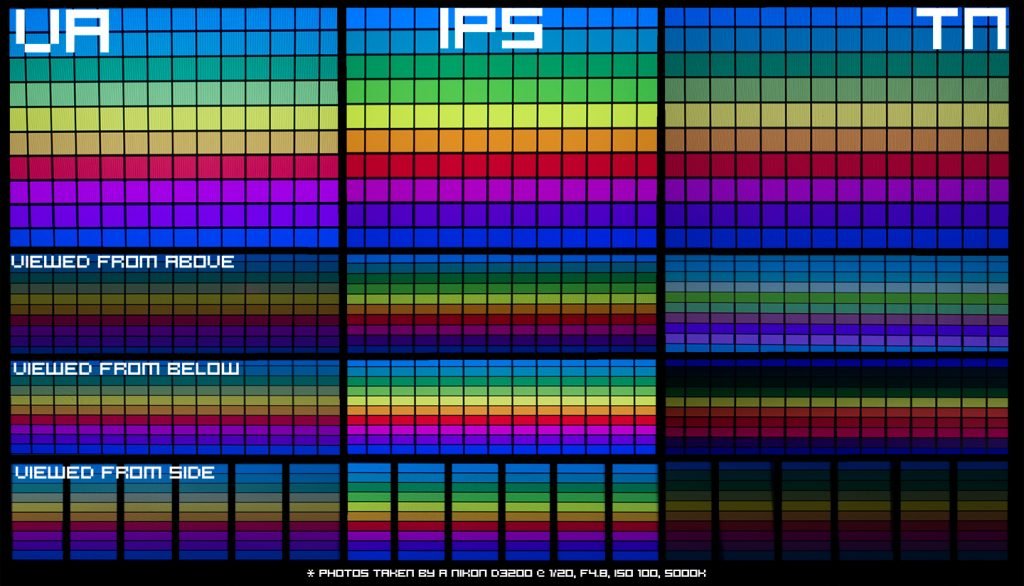Many peoples have this thought is to play games is just a waste of time thing, but now because of Streamers and Championship gaming events everyone changed their mind about the Gaming, it’s not a waste of time it’s a skill, and it takes time to learn this skill with play games using the brain. So in this blog, we are going to see 7 things before buying your gaming monitor and which monitor specs will best for you in the best price so let’s start.
Table of Contents
1. Resolution
Resolution is our 1st priority because if you choose an HD display, you can’t be able to play to 4K resolution videos so if you want to play 4K videos in your screen, so you need a 4K display for this. In the market, you have many options to buy like HD, Full HD, Quad HD, 4K but see first what you need and also remember one thing don’t buy if you don’t need.
Let’s see an example like I play games at Full HD resolution, and my GPU can’t give me 4K display output. If I buy a 4K Display monitor it’s not worthy for me because my GPU can max give me Full HD output so I can’t play my games at the 4K resolution I have to decrease my resolution for this so buying a 4K monitor it’s not worthy for me.
2. Screen Size
Screen size does not matter a lot, but many people think about to show off their screen, but this is a weak point because of screen size will also affect to resolution or aspect ratio, so we have many options in screen size of monitors, but for gaming we always choose 24” inch above display because of good experience. In screen size, we have two options which are considered best for users 1st is a standard 16:9 Aspect ratio monitors and 2nd is ultrawide 21:9 Aspect Ratio monitors.
Ultrawide Monitor is not good for gaming because it affects resolution and aspect ratio and many games not support this ratio or resolution. For gaming, this is not a good monitor, but if you like to edit videos and work with multiple tabs, so it’s a good choice for you because in ultrawide you have much space to use many tabs. This monitor needs a good GPU for play games for budget gamers this is not the right choice.
3. Refresh Rate
This word is new for some users, but don’t worry it’s easy to understand. In one second, your monitor how many times can refresh an image (Frames). Let’s see an example if you have a 60Hz monitor so in 1 Sec your monitor able to refresh the image 60 times. We measure the refresh rate in hertz (Hz) like 120Hz (120 Frames in one sec), and now the question is how many refreshes we need for play games and which refresh rate is good for us.
Let’s see an example this example will clear your doubts. My GPU can give me max 75-90 Fps so if I choose 60Hz I will not be able to see some frames because my monitor refresh rate is 60hz. If I choose 144Hz monitor so it will be a good choice for me if my GPU will able to give 100 FPS so we will see all the frames and gaming experience will be good. So you can choose your Refresh rate monitor according to your FPS.
4. Response Time
In gaming monitor, response time is also a good point. In response time we measure how quickly a pixel can display changes. Average response time is 1ms for TN panel and IPS and VA panels the response time is 4ms. Lower response time is better in this case so choose lower response time when you are deciding to buy your gaming monitor. In this case, you do not have any choice, but in the market, you will see all monitors have 1ms Response time, so it’s not a tuff point to choose your gaming pc, but this is a good point to watch before buying a gaming monitor.
5. The Panel Technology
In response we see the TN panel and IPS and VA panels responsive time, and at this point, we are going to learn about panel technology and which one suitable for you, so we are not going in deep because we are just choosing a suitable monitor for you so you can see the difference in picture below. IPS display colours are good, and this panel recommended for video editors and photo editors. You can see the VA colours in compare of TN but if we see the cost of these panels VA panel is costly compared to TN and IPS panel. So you can choose TN panel if your budget is not too good so you can buy TN and IPS panel they are excellent panels also this panel is in the budget.
6. Adaptic Sync
Adaptive sync is helped to synchronise refresh rate with fps provided by GPU to decrease lags. In the market, you see only 2 Adaptive sync technology 1st is G- Sync and 2nd Free Sync. G – Sync supports Nvidia GPU, and Freesync Supports AMD GPU and these technologies working very well to play the game more smooth for the fantastic gaming experience. Budget monitors come with Freesync if you have an AMD GPU so this will be a plus point for you but if you have an Nvidia GPU so you can purchase a G-SYNC monitor.
7. Connectors
Before buying a gaming monitor, this is also a good point to keep in mind because if we have an OLD GPU who support only HDMI and VGA and DVI port so you can’t use display port. Commonly we use 3 Ports HDMI, Display Port, And VGA. For best gaming output we use Display Port and HDMI. In all budget gaming monitors, you will see two port HDMI and VGA.
I think so we cleared your all doubts about choosing your gaming monitor and as I mentioned don’t buy if you need. If you want a future proof gaming monitors these, all points will help to decide which gaming monitor is good for you. We are dropping some links so you can check these amazing gaming monitors and don’t forget to comment on our blog and please share to your friend who needs a gaming monitor.
Ultrawide Monitors –
Gaming Monitors –